When I make a presentation by movie, sometimes I want something like ceiling fan to turn round. Before you say “even if it is UE4…”, I will show you an idea to make simple fan in Twinmotion. * Though it is difficult to make highly three-dimentional shape.
In this way, I use a function to move texture along X-axis or Y-axis in Twinmotion.

Making model
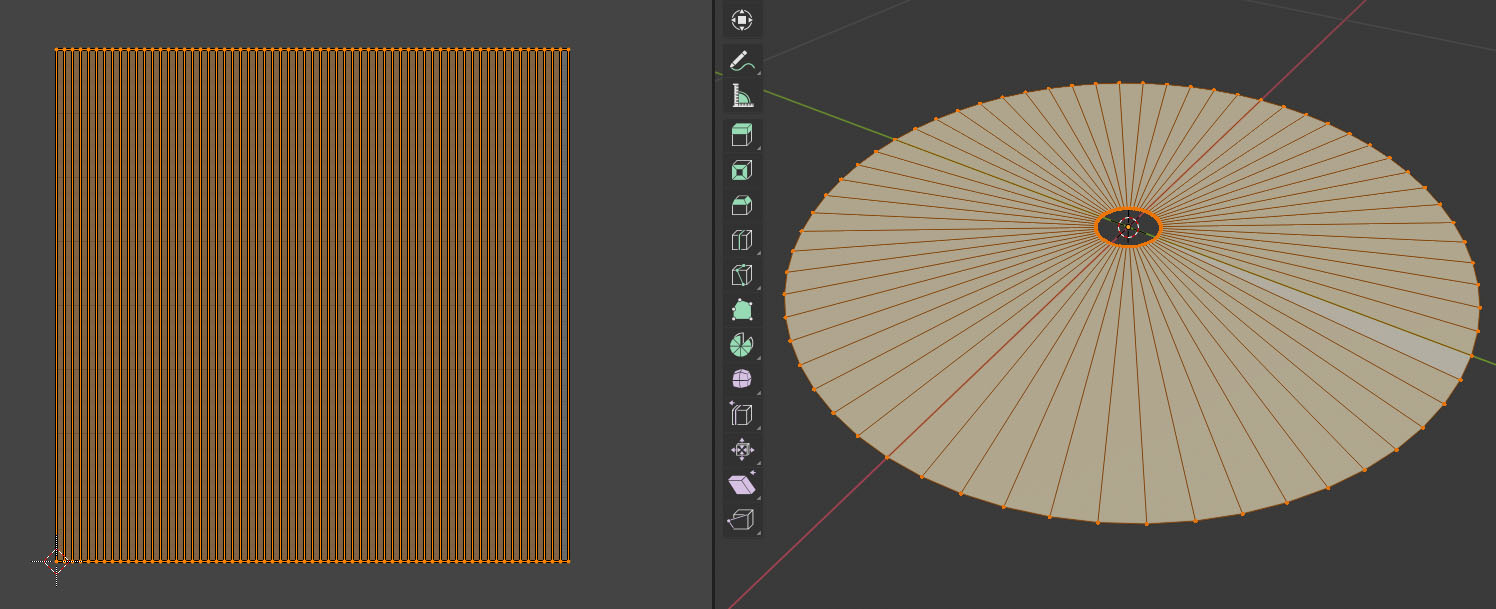
At first please make a disk model having uv wrapped side by side like above. It is difficult to make in sketchup, so I used blender. One of the easiest way is shown as below.
- Add a cylinder.
- Make smaller the top surface.
- Delete the top and bottom surfaces.
- Collapse (scale 0) all vertices along Z-axis.
- Normalize uv.
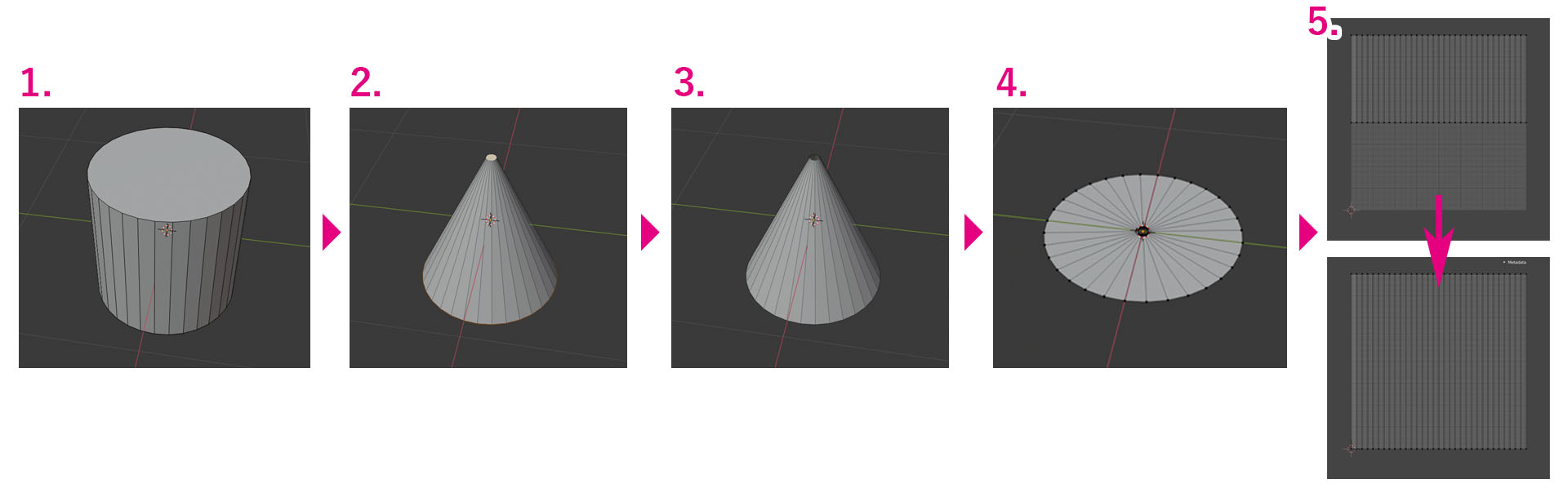
In addition, it is good to subdivide and triangulate the surface to make result look better.
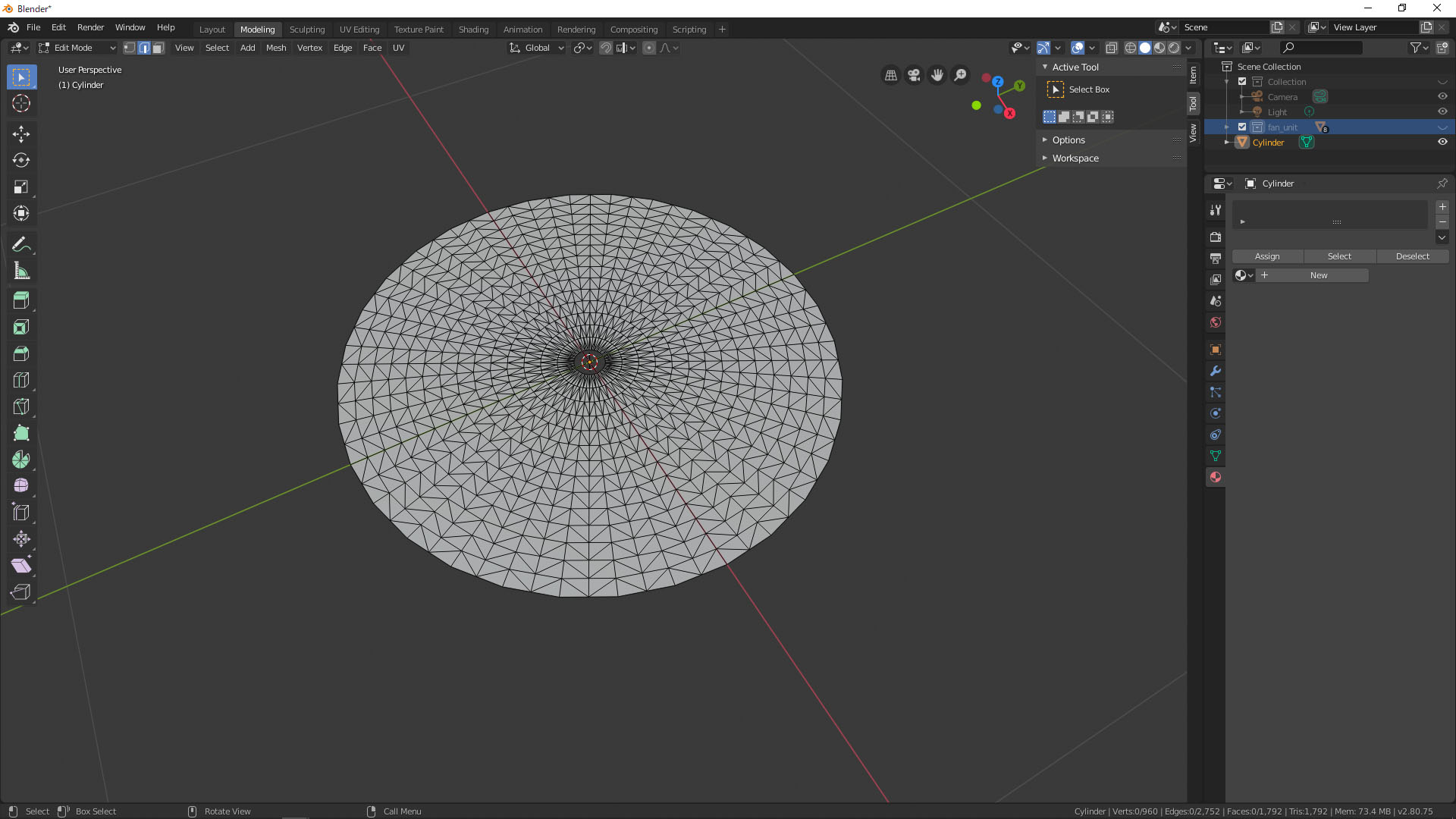
Making texture
Let’s bake a high-poly model against the disk. Then please export a diffuse image with alpha channel and a normal image. It is better to set holizontal resolution of the texture very high.
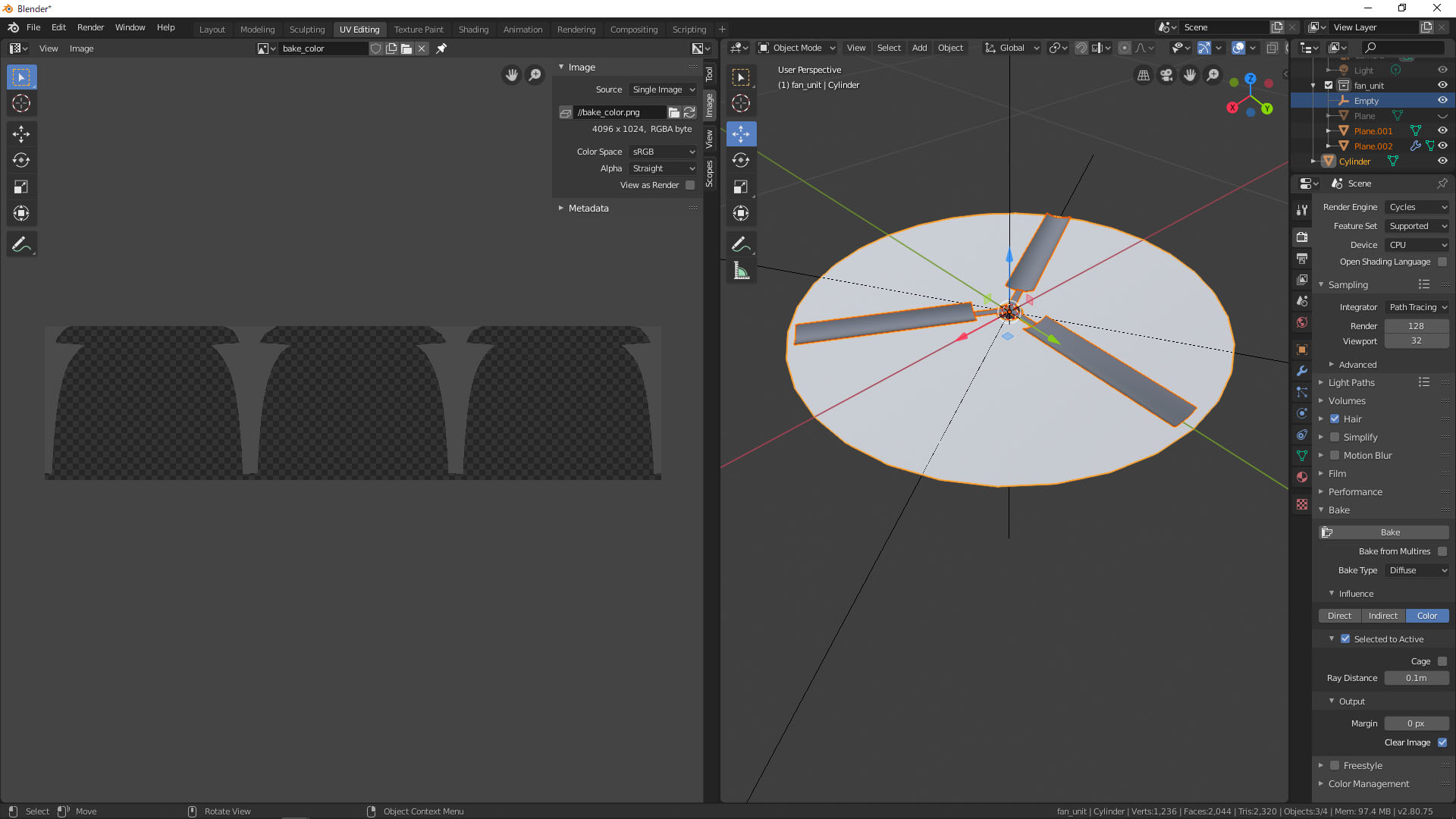
If you use blender for baking normal image, please change Swizzle R, G, B = +X, +Y, +Z to +X, -Y, +Z.
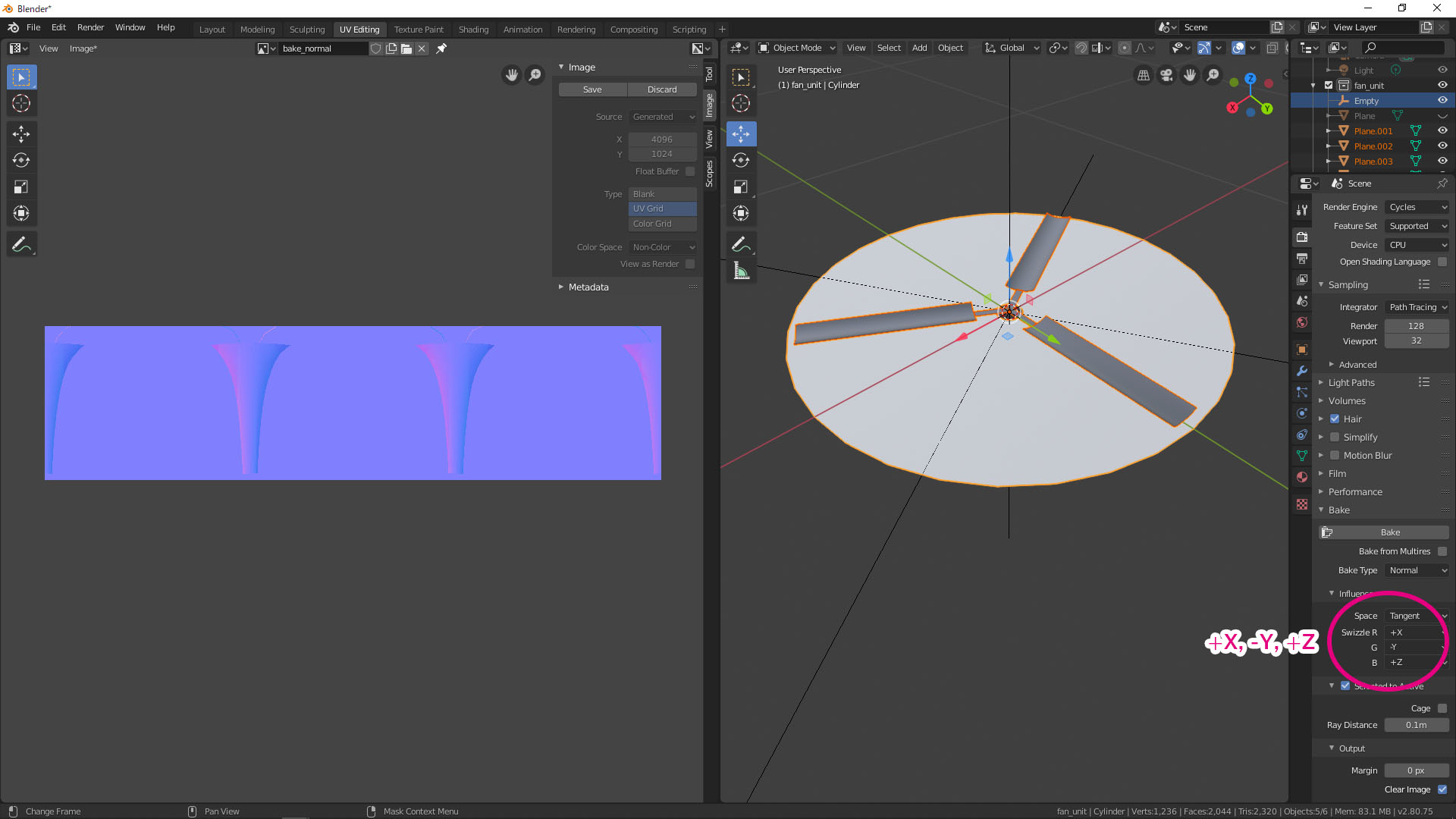
For making normal image, you can also use Photoshop referring the diffuse image.
How to make normal image by Photoshop is shown in article below.
【Twinmotion】Making Original Materials
Make texture move in Twinmotion
Please export the disk model as a FBX file, and import in Twinmotion.

Then set diffuse texture to “color”, opacity mask on, and set normal texture to “bump”.
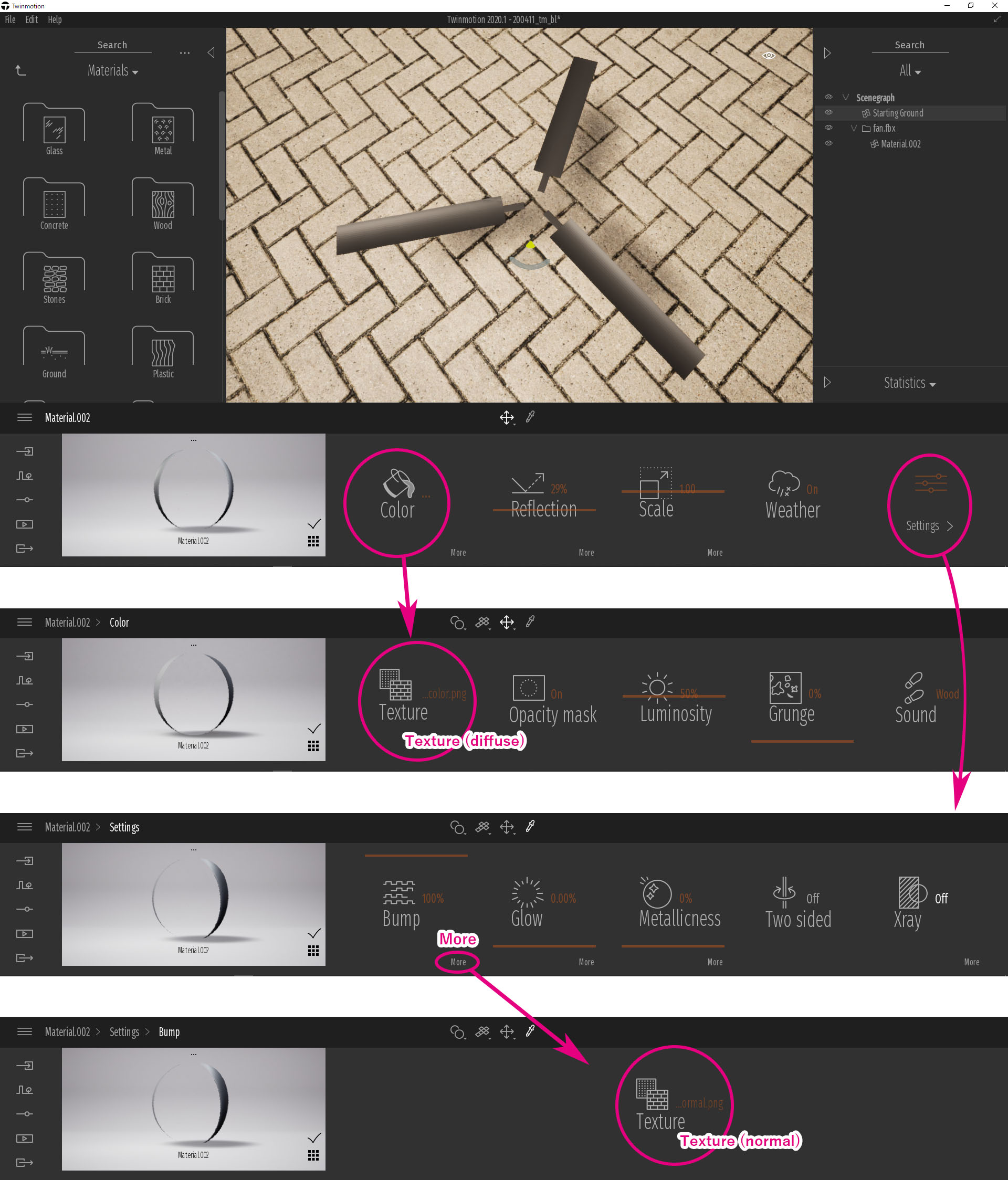
Finally set a value in Scale More > Speed > Speed X , then the fan will start to turn round and round!
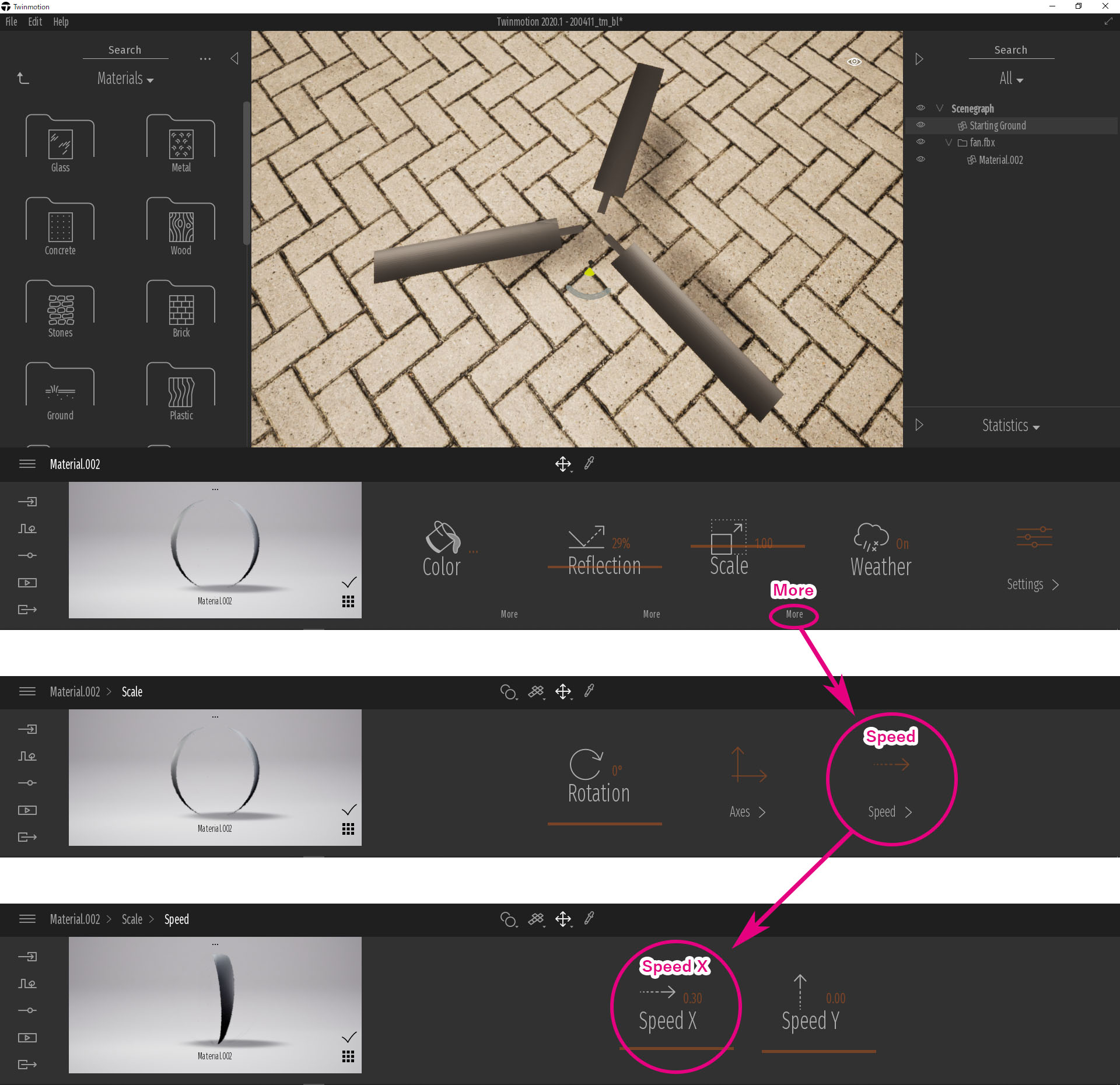
Examples
I could make scenes like these.
That’s all, thank you!


